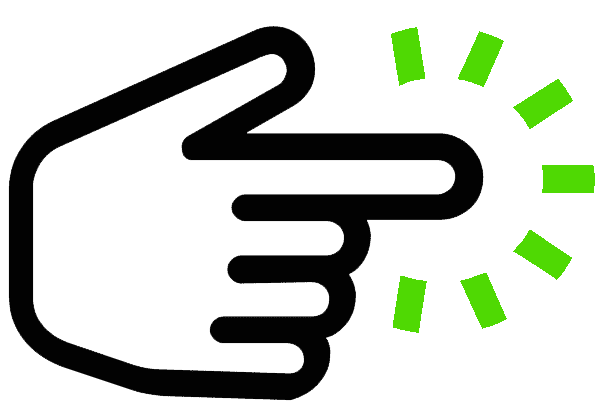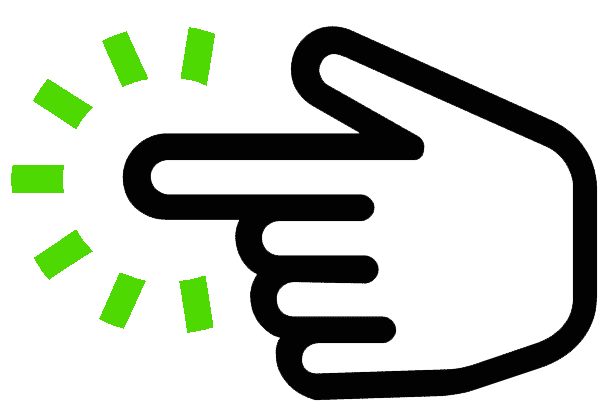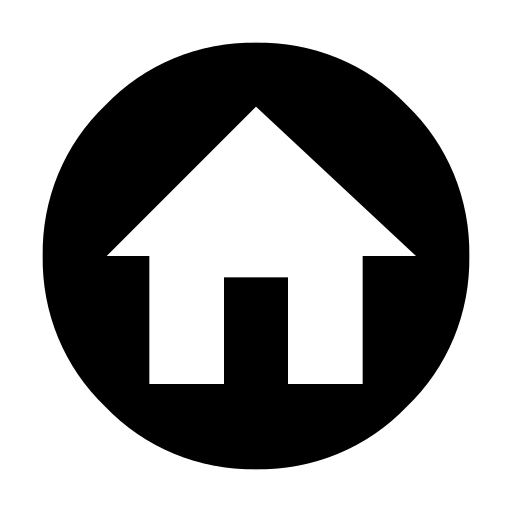In the fast-paced world of gaming, a faulty computer can be a gamer’s worst nightmare. From sudden crashes to laggy performance, issues with your gaming rig can significantly hinder your gaming experience. Fear not, as we delve into common problems faced by gaming computers and explore possible DIY repairs. Our go-to store for all things tech, MEGA Computech, is here to guide you through the process of troubleshooting and fixing your gaming setup.
- Identifying Common Issues:
- Blue Screen of Death (BSOD): If your gaming computer is experiencing frequent BSODs, it could be due to faulty hardware, outdated drivers, or incompatible software.
- Overheating: Gaming rigs often generate a substantial amount of heat. Overheating can lead to performance issues, sudden shutdowns, and even hardware damage.
- Slow Performance: Lag and slow performance may result from a variety of issues, such as insufficient RAM, a full hard drive, or outdated graphics drivers.
- Diagnostic Tools and Software:
- MEGA Computech recommends using diagnostic tools and software to identify and pinpoint the root cause of the problem. Tools like CPU-Z, GPU-Z, and benchmarking software can provide valuable insights into your system’s performance.
- Hardware Inspection:
- MEGA Computech emphasizes the importance of physically inspecting your hardware. Loose cables, overheating components, and dust accumulation can be common culprits. Ensure all components are securely connected and clean any dust buildup.
- Upgrading and Updating:
- Outdated drivers can lead to compatibility issues and decreased performance. MEGA Computech suggests regularly updating graphics drivers, motherboard firmware, and other essential software. Additionally, consider upgrading hardware components like RAM or your graphics card to meet the demands of newer games.
- Overheating Solutions:
- To combat overheating, MEGA Computech recommends installing additional cooling solutions such as fans or liquid cooling systems. Ensure proper ventilation and consider reapplying thermal paste to your CPU if it has dried out.
- Memory Management:
- Address slow performance by managing your computer’s memory. Close unnecessary background processes, uninstall unused applications, and consider upgrading your RAM if needed.
- MEGA Computech’s Expert Assistance:
- If DIY solutions prove challenging, MEGA Computech’s skilled technicians are ready to assist. Their experienced staff can diagnose and repair complex issues, ensuring your gaming rig is back in action as soon as possible.
- Preventive Measures:
- Finally, MEGA Computech advises implementing preventive measures, such as regular system maintenance, proper cooling, and investing in quality components. This proactive approach can extend the life of your gaming computer and reduce the likelihood of future issues.
Troubleshooting and repairing a faulty gaming computer can be a rewarding experience with the right guidance. MEGA Computech stands as your reliable partner, offering both the tools and expertise needed to keep your gaming rig running at its best. Happy gaming!