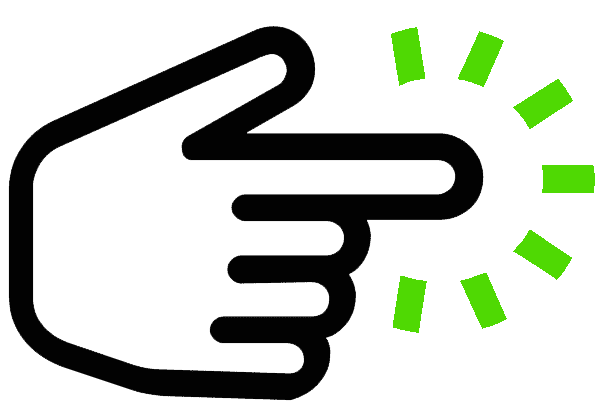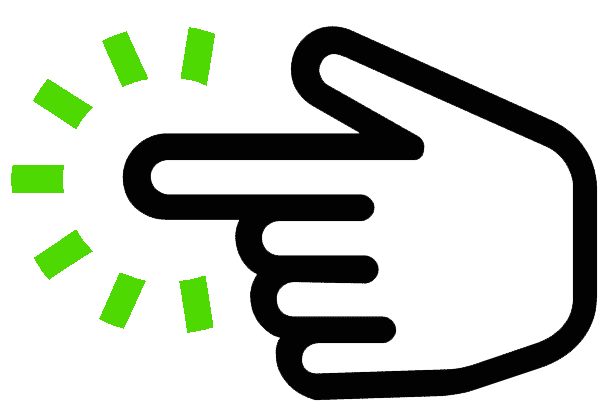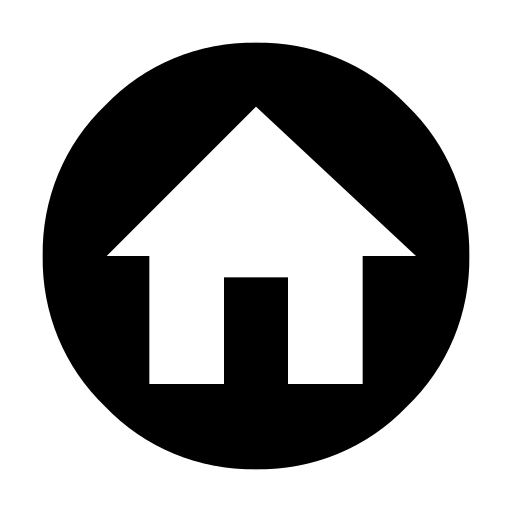Computer repair is a specialized task that requires technical knowledge and experience. Before undertaking any repairs, it is crucial to have a solid understanding of the different parts of a computer. Familiarity with the internal architecture and components of a computer makes it easier to identify issues and implement effective solutions. Here is a list of 10 common computer repairs, along with brief descriptions:
- Power Supply Replacement:
- Description: When the computer fails to power on, a faulty power supply may be the cause. Replacing it involves disconnecting the defective power supply and connecting a new compatible one.
- RAM Upgrade:
- Description: Increasing the RAM enhances overall computer performance. This involves opening the case, removing existing modules, and adding new ones.
- Hard Drive Replacement:
- Description: If the computer displays disk errors or storage system failures, it may be necessary to replace the hard drive. Data backup is required before the swap.
- Virus and Malware Cleanup:
- Description: The presence of viruses and malware can impact performance and security. Using antivirus software to scan and remove threats is an essential task.
- Repairing Connections and Wiring:
- Description: Issues with cables and connections can cause failures in peripherals or network connectivity. Checking and repairing damaged cables or loose connections is crucial.
- Hardware Troubleshooting:
- Description: Diagnosing and resolving hardware issues, such as faulty graphics cards, damaged motherboards, or problems with peripherals, requires advanced skills.
- Software and Driver Updates:
- Description: Keeping the operating system and drivers up-to-date is essential for performance and security. Regular updates and resolving potential conflicts are necessary.
- Screen and Monitor Repair:
- Description: Resolving issues with defective screens, dead pixels, or backlight failures may involve replacing specific components.
- Repairing Corrupt Operating Systems:
- Description: Fixing problems with corrupt operating systems by reinstalling or repairing essential system files.
- Internal Cleaning and Maintenance:
- Description: Dust buildup inside the computer can lead to overheating issues. Cleaning fans and heat sinks is crucial to maintaining optimal performance.
It is important to note that for more complex repairs or if you lack experience, consulting with professionals or specialized technicians is recommended. Incorrect handling of components can lead to additional damage.