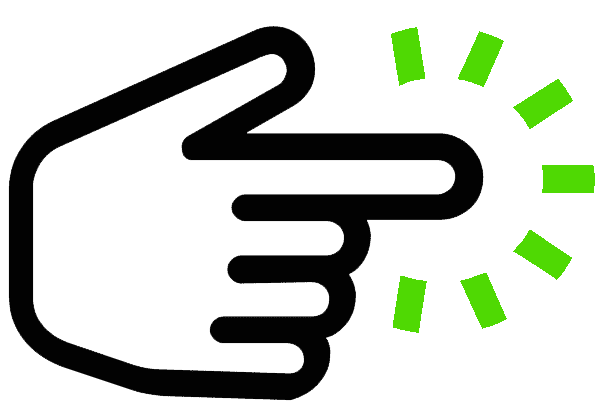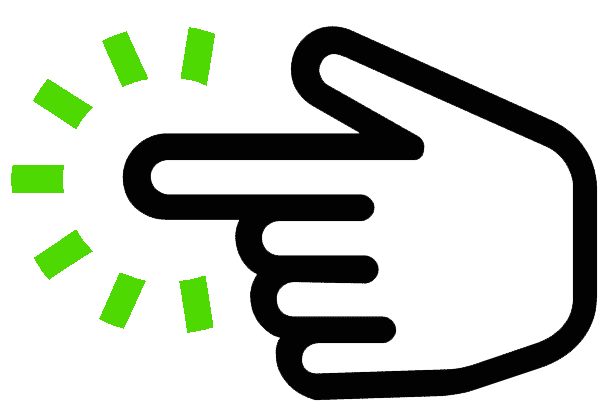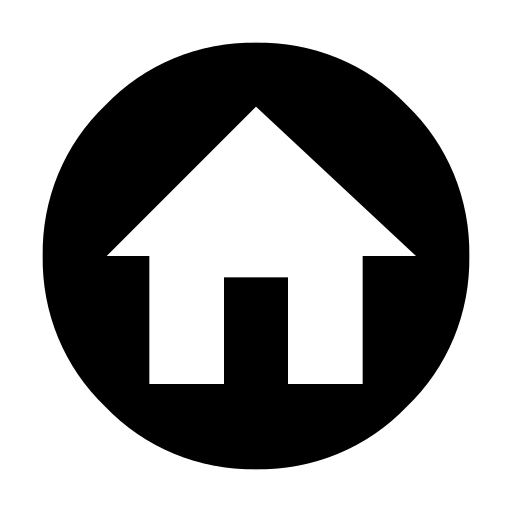In the digital era, where our lives are intricately woven into the fabric of technology, the significance of file backups cannot be overstated. Whether it’s cherished memories captured in photos or critical work documents, the potential loss of data due to unforeseen circumstances underscores the necessity of a robust backup strategy. This article explores the paramount importance of file backups and provides a list of the primary storage media, each with its advantages and disadvantages.
The Importance of File Backups:
- Data Loss Prevention: The primary objective of file backups is to prevent the loss of valuable data. Accidental deletions, hardware failures, viruses, or unforeseen disasters can occur at any time. Backing up your files ensures that even in the face of such challenges, your data remains intact and recoverable.
- Peace of Mind: Knowing that your important files are securely backed up provides peace of mind. Whether it’s personal documents, work-related files, or multimedia collections, a backup strategy eliminates the anxiety associated with potential data loss.
- Quick Recovery: In the event of data loss, having a backup allows for a quick recovery process. Rather than starting from scratch, you can restore your files and resume normal operations promptly, minimizing downtime.
- Protection Against Cyber Threats: With the increasing prevalence of ransomware and other cyber threats, having a backup is a powerful defense mechanism. In the event of a ransomware attack, you can restore your files without succumbing to extortion.
- Version Control: Backup solutions often offer versioning, allowing you to revert to previous versions of files. This is particularly useful in scenarios where accidental changes or edits need to be undone.
Top Storage Media for Backups:
- External Hard Drives:
- Advantages:
- High storage capacity.
- Fast data transfer speeds.
- Portable and easy to disconnect for added security.
- Disadvantages:
- Vulnerable to physical damage.
- Limited mobility compared to cloud-based solutions.
- Advantages:
- Solid State Drives (SSDs):
- Advantages:
- Faster data access compared to traditional hard drives.
- Durable with no moving parts.
- Compact and lightweight.
- Disadvantages:
- Generally more expensive per gigabyte than HDDs.
- Limited storage capacity for larger backups.
- Advantages:
- Network Attached Storage (NAS):
- Advantages:
- Centralized storage accessible by multiple devices.
- Can serve as a media server or host other applications.
- Redundancy options for added data protection.
- Disadvantages:
- Higher initial cost.
- Requires technical setup and maintenance.
- Advantages:
- Cloud Storage:
- Advantages:
- Accessibility from anywhere with an internet connection.
- Automatic synchronization for real-time backups.
- Scalable storage plans to suit individual needs.
- Disadvantages:
- Dependence on internet speed for data transfer.
- Subscription costs for larger storage capacities.
- Advantages:
- Optical Discs (e.g., DVDs, Blu-rays):
- Advantages:
- Affordable and long-lasting storage.
- Read-only discs provide an additional layer of protection against accidental deletions.
- Disadvantages:
- Limited storage capacity compared to other media.
- Susceptible to scratches and environmental damage.
- Advantages:
The digital landscape is dynamic, and unforeseen events can threaten the integrity of our data. Establishing a robust file backup strategy is a proactive and essential measure to safeguard your digital assets. Each storage medium has its own set of advantages and disadvantages, and the choice depends on factors such as storage needs, accessibility, and budget. Whether you opt for the reliability of external hard drives, the flexibility of cloud storage, or the durability of optical discs, the key is to ensure a consistent and secure backup routine. Remember, the peace of mind that comes with knowing your data is safe and recoverable is an invaluable asset in our technology-driven world.